The Sony DSC-S750 is a compact, AA-powered Cyber-shot with a 7.2MP CCD sensor that has quietly become a favorite among creators seeking a retro digital camera with a distinctive, lo‑fi aesthetic. Its simple 3x zoom and JPEG-first workflow turn constraints into character. If you’re hunting for a used Sony DSC-S750, this guide covers what it is, how to use it creatively, and what to check before you buy second-hand.

Why the Sony DSC-S750 Matters Now
Originally designed as an accessible pocket camera, the Sony DSC-S750 has found new life as a creative tool. Its fixed identity—a 7.2MP CCD sensor, a straightforward 3x zoom, and JPEG output—means you can focus on seeing, not setting. In a world of infinite features, the DSC-S750’s limitations invite play, speed, and a tactile workflow that many creators now prize.
I found a forgotten DSC-S750 in a drawer, dropped in two spare AAs, and pressed the shiny silver power button. The lens whirred out; the tiny 2.5-inch LCD bloomed with that first noisy, contrasty CCD frame. It wasn’t clean. It wasn’t perfect. It was alive.

Core Characteristics That Shape Its Look
Sensor and rendering
The 7.2MP CCD sensor renders contrasty, punchy images with pleasing noise and limited tonality. That signature CCD aesthetic—subtle color shifts, highlight bite, and texture—gives everyday scenes a graphic quality.
Lens and focal range
A 3x optical zoom (35–105mm equivalent) favors quick snapshots and simple compositions. It is a great range for street, details, and casual portraits without decision fatigue.
ISO behavior
ISO 100–200 is the sweet spot for most light. As you push ISO higher, grain and color noise become part of the look. Embrace it when you want gritty mood.
LCD and handling
The 2.5-inch LCD is basic but adequate for framing and quick review. Think of it as a contact sheet rather than a grading monitor.
Power and storage
Running on 2× AA batteries (ideally NiMH rechargeables) makes the camera easy to keep in rotation. It writes to Memory Stick Duo cards, which are still obtainable second-hand.

Who Thrives With the DSC-S750
Experimental photographers who enjoy early-digital textures will feel at home. Creators crafting retro digital looks for short-form content, educators teaching constraint-based creativity, and travelers wanting a low-stakes pocket camera all benefit from its simplicity and character.
Creative Uses and Project Ideas
Street and daily life
Roam with point-and-shoot energy. The 35–105mm equivalent range hits the essentials, while the CCD aesthetic adds grit to pavements, storefronts, and candid scenes.
Lo‑fi portraiture
Lean into clipped highlights and color shifts. Backlit portraits, window light, and neon all render with a nostalgic digital bite.
Still sequences
Create rapid bursts of stills to assemble into jittery, experimental “video.” The cadence of the shutter and the consistent framing make for a compelling motion collage.
Hybrid overlays
Use DSC-S750 frames as texture layers in modern edits. Drop a CCD frame over a clean smartphone shot for instant contrast and atmosphere.

Practical Workflows in 2025
Think “digital roll”
Shoot a session, then unload via a USB card reader. Batch-importing keeps you in a rhythm and preserves the surprise of review.
Exposure mindset
Use ISO 100–200 outdoors. Meter for midtones and accept occasional highlight clipping as part of the CCD signature.
Motion from stills
Plan sequences of frames with small shifts in position. Assemble them in your editor for jittery, collage-like motion pieces.
Blend with modern edits
Mix DSC-S750 frames into contemporary projects for instant texture contrast. It’s an easy way to break the “too-clean” look.
Accessories and Ease-of-Use Tips
- Rechargeable NiMH AA batteries for sustainable, longer sessions.
- 1GB Memory Stick Duo is ample for JPEG shooting and quick edits.
- Add a wrist strap—compact bodies are slippery.
- Direct USB transfer can work, but a dedicated card reader is simpler.


Second-Hand Buying Guide: What to Check
Most used Sony DSC-S750 units are resilient, but a careful inspection will save you from surprises. Prioritize the battery compartment, lens mechanism, LCD, and card slot. Aim for a copy that powers consistently, focuses reliably, and writes files without errors. Bundles with a Memory Stick Duo and wrist strap add value and convenience.
- Open battery compartment: inspect for AA corrosion or residue.
- Power on with known-good AAs; confirm camera boots consistently.
- Extend/retract lens: listen for grinding; ensure smooth movement.
- Test zoom and focus; take sample shots at wide and tele.
- Review LCD for fading, banding, or dead pixels.
- Insert a Memory Stick Duo; confirm the slot reads/writes reliably.
- Check battery door hinge and latch for cracks or looseness.
- Fire the flash; verify recharge cycle completes.
- Inspect port covers and tripod thread for damage.
- Confirm date/time setting holds after battery change.

Price Expectations and What a Good Copy Looks Like
The DSC-S750 is a budget-friendly, second-hand find. A solid copy powers up reliably, zooms smoothly without grinding, saves images to a Memory Stick Duo without error, and shows a clean LCD with accurate color. Look for bundles that include a card and wrist strap, and note that original box and cables add a dose of digital nostalgia.
Getting the Look: Quick Start Settings
- Start at ISO 100–200 outdoors; meter for midtones and allow highlight clip.
- Use center focus and reframe for fast, confident snapshots.
- Keep white balance on Auto to welcome subtle CCD color shifts.
- Shoot a session, then batch-import via a card reader to keep the “digital roll” rhythm.
Conclusion: A Simple Tool With Character
The Sony DSC-S750 turns limitations into a look. As a pocketable, AA battery camera with a 7.2MP CCD sensor, it brings texture, contrast, and immediacy to everyday shooting. If you value feel over perfection, this compact delivers—sustainably and creatively.
Ready to explore? Shop tested Sony DSC-S750 units, get restock alerts for the DSC-S750, trade in your DSC-S750 for store credit, or buy a Memory Stick Duo + NiMH AA starter kit to begin.
FAQs
What batteries does the Sony DSC-S750 use?
It runs on 2× AA batteries. Rechargeable NiMH cells are recommended for better endurance and sustainability.
Which memory card format does the DSC-S750 require?
Memory Stick Duo. Second-hand cards are still easy to find; 1GB capacity is typically sufficient for JPEG shooting.
How does the DSC-S750 perform in low light?
ISO 100–200 offers the cleanest results. Higher ISOs introduce noticeable noise, which many users embrace for the lo‑fi aesthetic.
Does the Sony DSC-S750 record video?
No. It is a stills camera. You can sequence still images to create a jittery, experimental motion piece in post.




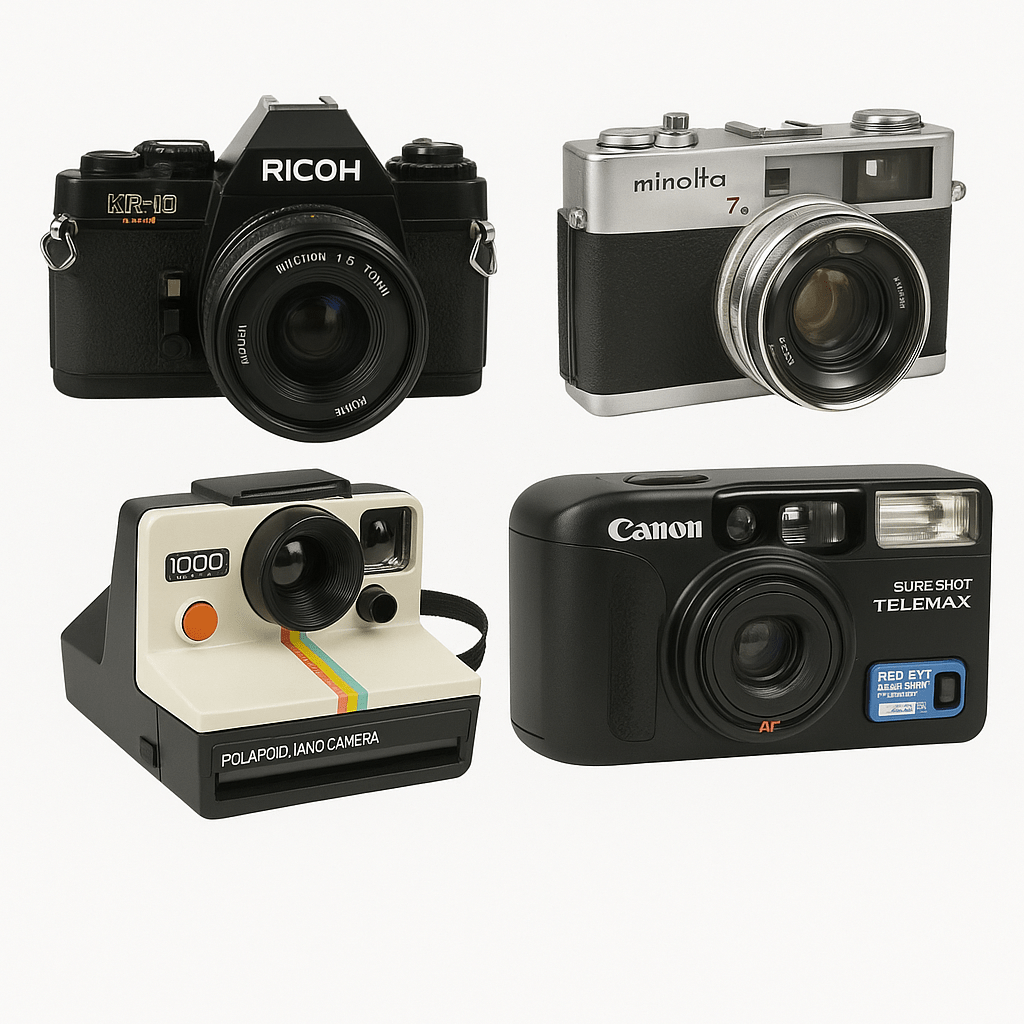





0 comments